Managed file transfer automation for the modern enterprise
Process critical data transfers inside and outside your enterprise securely and easily.
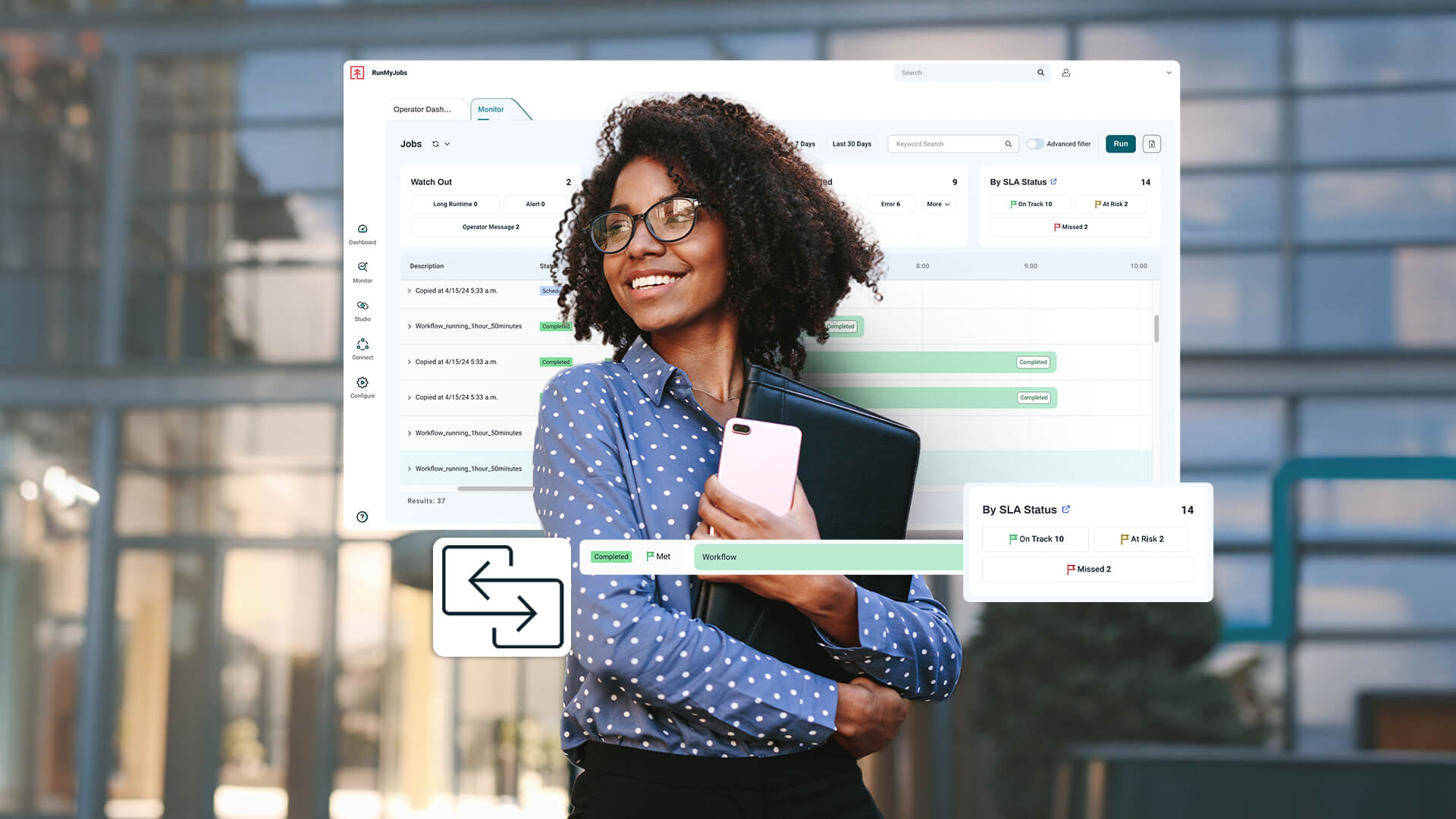
A reliable, high-volume managed file transfer solution
Integrate your file transfers into your end-to-end processes with RunMyJobs by Redwood, a powerful workload automation solution.
-
Automated file transfer workflows
Ease file transfer configuration and scheduling with no-code/low-code workflow design tools made for scalability.
-
Protection for data at rest and in motion
Have confidence that your data is safe at all times, backed by first-rate security features, including access controls, SOX compliance and TLS 1.3 encryption.
-
Detailed file transfer activity logging
Monitor file transfer status in real time, preempt issues and achieve every SLA with the help of proactive notifications.
-
Peace of mind in any industry
Whether you run a healthcare facility regulated by HIPAA laws or a hotel subject to PCI DSS, you’re covered by best-in-class certifications.
-
Simple connection to any system
Orchestrate file transfers to and from anywhere, at any time, with convenient built-in connectors and a REST API.
-
SaaS MFT built into SaaS WLA
Stay fully in the cloud with the unique combination of workload automation and managed file transfer as a service.
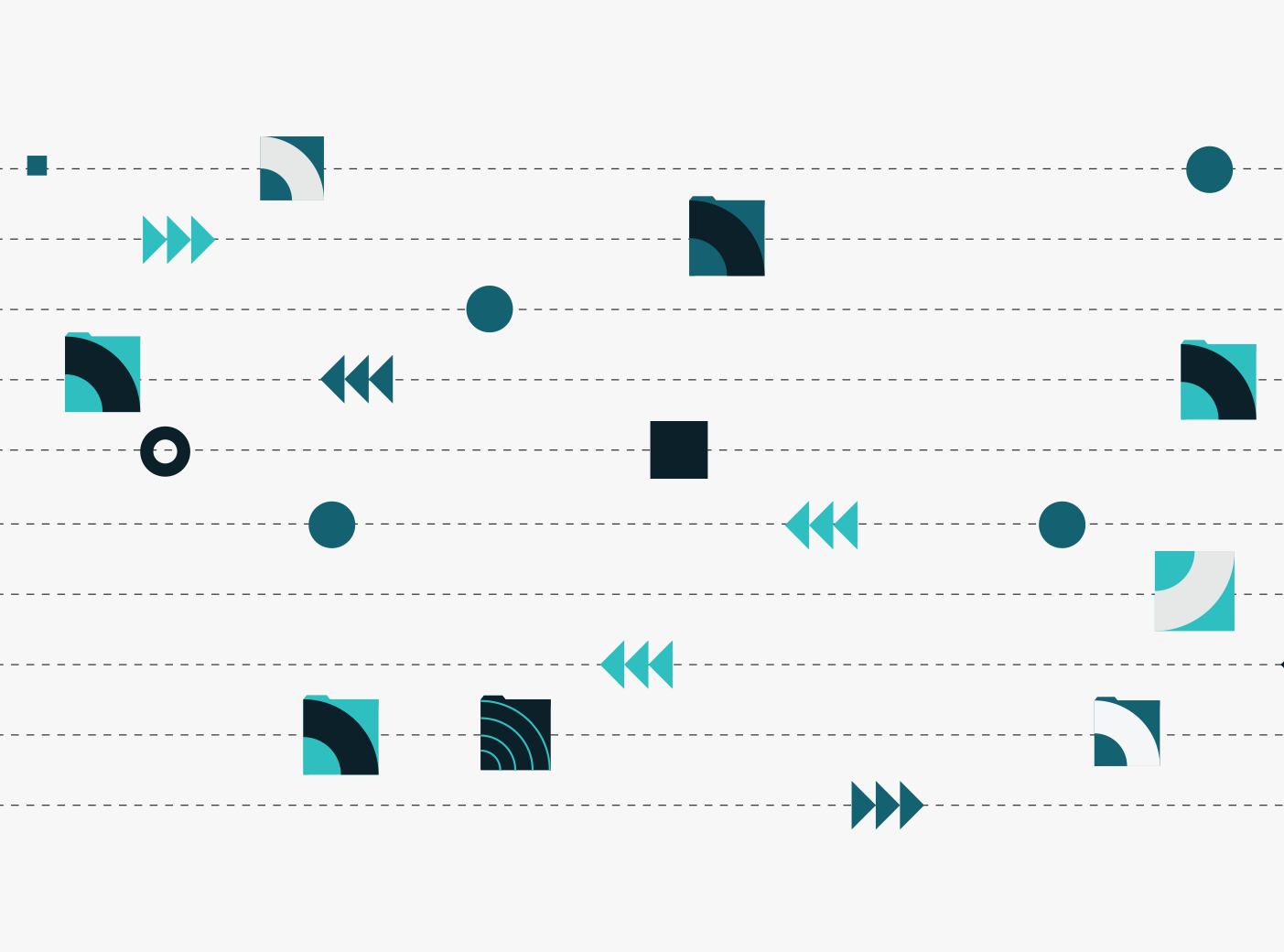
Build file transfers into your cross-platform workflow automations
Automate your entire data pipeline and coordinate your file transfers with the business processes that depend on them. Improve EDI service levels and accelerate delivery across the enterprise with key automation capabilities and MFT software functionality.
- Create triggers based on events such as uploads, downloads, failures and more to start or stop MFT workflows.
- Guarantee delivery with automatic resume or restart for transfers that fail due to timeouts or network issues.
- Pass custom variables between workflows, segment large files for faster downloads or use compression to reduce bandwidth.
- Use pre-transfer and post-transfer workflows to translate file formats, encrypt files and more using data management and artificial intelligence platforms.

Adhere to regulatory guidelines with less effort
Easily coordinate sensitive data exchanges with internal and external partners while maintaining compliance requirements.
- Use secure file transfer protocols, including SFTP, FTPS, SCP, FTP, SSH and more for secure end-to-end file connections.
- Manage all connection profiles, certificates and keyfiles through one central MFT solution, set file and folder permissions and prevent unauthorized actions with role-based permissions.
- Create, import and export SSH keys and SSL certificates and assign SSH keys to users.
- Confidently engage in file exchange with partners in highly regulated industries who are subject to strict data privacy regulations such as HIPAA and GDPR.
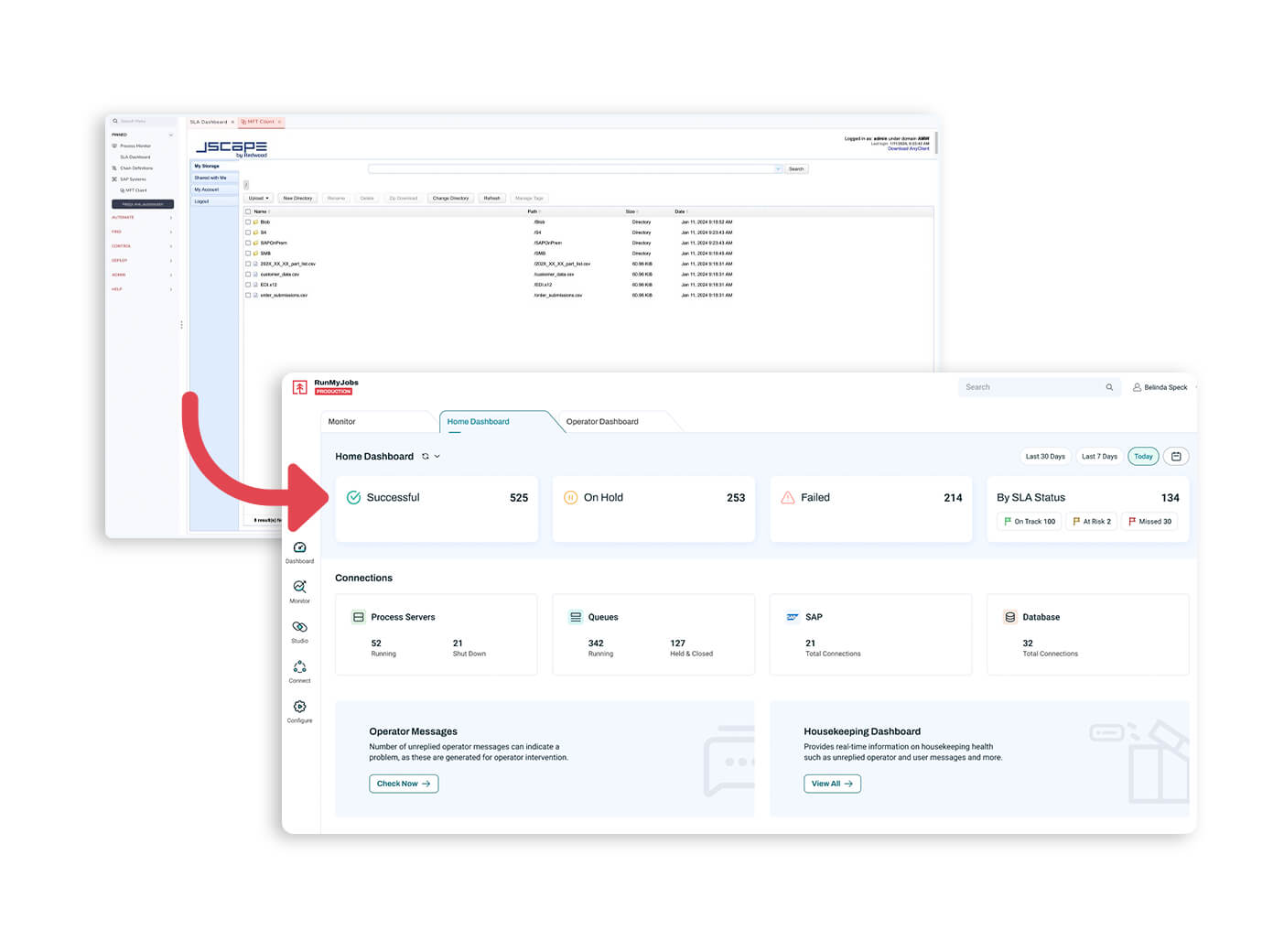
Integrate with JSCAPE by Redwood
Leave behind the frustration of disparate solutions and enjoy native integration with no need for workarounds or custom coding.
- Increase file transfer efficiency and build a seamless file transfer environment by connecting all your key systems with RunMyJobs and JSCAPE.
- Simplify and scale your file transfer automations with unlimited processing capacity and low-latency file storage.
- Get a single, easy-to-understand view of all your IT business processes, plus all file transfers.

Exchange data securely with unlimited partners
Support any trading partner and connect to any endpoint with simple web service API wizards for SaaS and hybrid cloud environments.
- Connect to internal or external servers, on-premises or in the cloud (Amazon AWS, Microsoft Azure, Google Cloud, and more).
- Automatically convert transport interfaces to deliver files between any endpoint, such as an FTP server and Amazon S3.
- Transfer files between self-updating agents to eliminate bottlenecks and delays, with no need to configure connections or manage authentication.
- Support for Windows, Linux, AIX, HPUX, macOS, OpenVMS and Solaris operating systems.
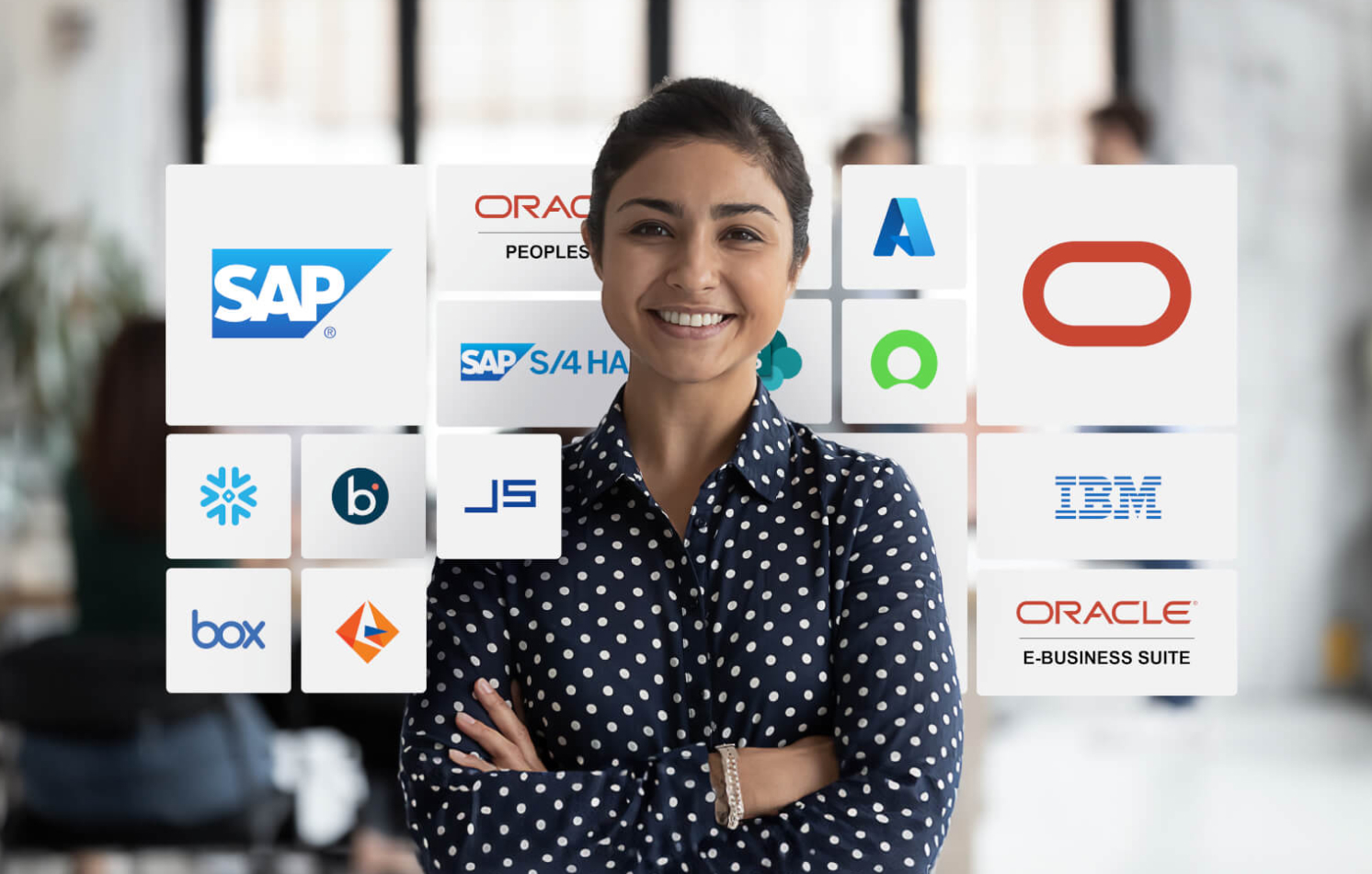
Cloud storage connectors
Use your cloud storage provider of choice while eliminating scripting and token issues when you use RunMyJobs and JSCAPE together. Choose from a range of built-in integrations, including:
- Amazon S3
- Box
- Google Drive
- Microsoft SharePoint
Automated file transfer FAQs
What is a managed file transfer?
A managed file transfer (MFT) is a secure, reliable and controlled solution for transferring files and data between systems, people or organizations. Unlike basic file transfer protocols like FTP or SFTP, MFT provides enhanced security, governance and automation features designed to meet complex regulatory and compliance requirements.
MFT solutions are built to support high-volume data movement, protect sensitive information with encryption and provide end-to-end visibility and control over file transfers. They often include automation capabilities, audit logs and support for multiple transfer protocols, making them ideal for enterprise environments where data security and regulatory compliance are critical.
What is automated file transfer?
Automated file transfer is a process where file transfers are initiated, managed and completed without manual intervention. In an automated setup, files are automatically moved based on predefined triggers, schedules or events, improving efficiency, reliability and data protection.
Automation eliminates the risk of human error, reduces the time needed to transfer files and ensures that data reaches its destination consistently and on time. Many organizations use automated file transfer solutions to streamline data integration processes, ensure compliance and minimize disruptions, especially when large volumes of data need to be exchanged regularly.
What is the difference between MFT and SFTP?
Managed file transfer (MFT) and secure file transfer protocol (secure FTP or SFTP) are both methods for transferring files, but they serve different purposes and provide varying levels of functionality. SFTP is a protocol that transfers files securely over Secure Shell (SSH), providing basic encryption and security for file transfer. However, it lacks features for managing transfers at an enterprise level, such as comprehensive logging, reporting error handling, and automation capabilities.
MFT, on the other hand, is a comprehensive solution that incorporates multiple protocols, including SFTP, FTPS, HTTP/S and AS2, along with encryption, automation and centralized management features. MFT platforms are designed to support enterprise needs, including file transfer automation, compliance reporting and data loss prevention, while SFTP is simply one of the protocols that MFT can leverage.
In short, SFTP is a protocol for secure file transfer, while MFT is a solution that provides extensive management, visibility and control over the transfer process, making it more suitable for business-critical data transfers.
Explore the limitations of SFTP and why MFT is the better choice for modern enterprises.
Are FTP and MFT the same?
No, file transfer protocol (FTP) and managed file transfer (MFT)are not the same. FTP is a standard protocol used to transfer files between systems over a network, but it has several limitations, particularly around security. FTP lacks encryption, making it unsuitable for transferring sensitive or regulated data, and it doesn’t offer advanced features like error handling, monitoring or automation.
MFT is a more advanced solution that builds on the functionality of FTP and other protocols, adding layers of security, automation and compliance features to meet enterprise standards. MFT can support various file transfer protocols, including FTP, but it goes beyond the basic capabilities of FTP by providing encryption, detailed audit trails, centralized control and integration with enterprise systems. In other words, FTP is a protocol for basic file transfers, while MFT is a comprehensive solution designed for secure, compliant and efficient data exchange at scale.
Learn why switching from FTP to MFT will support your organization’s data security.
Expand your understanding of file transfer software
Dig into how using automation software can help you streamline your file transfer processes.



