Understanding SAP BTP Job Scheduler
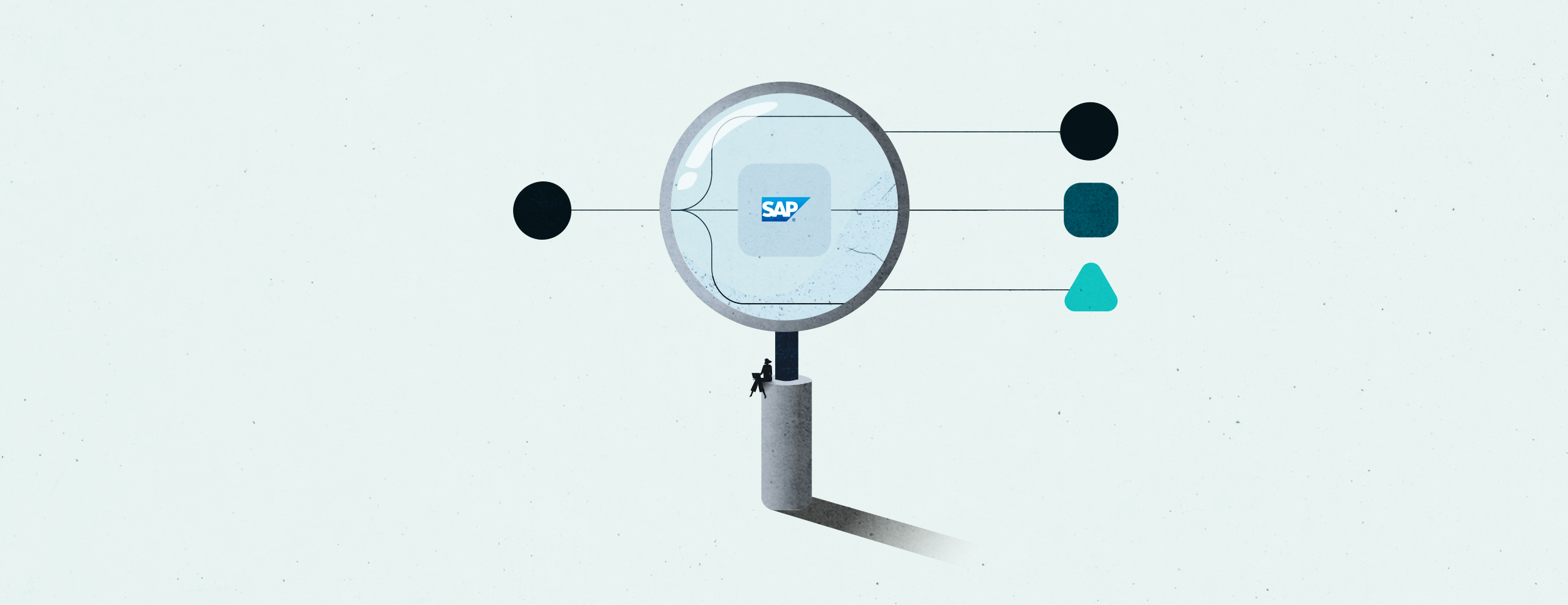
Before we dive into SAP BTP Job Scheduler and its intricacies, let’s start by explaining why we — a workload automation software provider — are talking about another job scheduler.
Workload automation is known in the SAP world as job scheduling. RunMyJobs by Redwood is SAP’s #1 recommended job scheduler, with the most SAP certifications, including S/4HANA and RISE with SAP. Our relationship with SAP runs deep, spanning over two decades. Our full stack workload automation integrates seamlessly with all SAP systems, allowing customers to automate end to end across their entire tech stack while keeping a clean core — key for SAP customers.
Let’s talk about SAP BTP Job Scheduler, how this tool works and why organizations and SAP solution architects choose to enhance its functionality using RunMyJobs.
What is the SAP BTP Job Scheduler?
SAP Business Technology Platform (BTP) Job Scheduler is a pivotal functionality in the SAP cloud platform. It empowers users to manage and schedule jobs that automate repetitive tasks in SAP applications. This ensures better orchestration of business processes and allows for real-time management and optimization, improving the efficiency of business processes in the SAP BTP environment.
While it includes various components and services for application development, database and data management, analytics and more, it doesn’t inherently function as a standalone job scheduler.

SAP BTP Job Scheduler features
The features and functionality of SAP BTP are ever-evolving.
Job scheduling
Use the Job Scheduler to create, schedule and execute jobs at designated times or intervals. It can be used to automate and schedule jobs that run ABAP code alongside jobs in other SAP BTP services and non-SAP applications.
This is particularly beneficial in DevOps environments, where tasks need to be orchestrated across various cloud-native and on-premises applications, including those running on AWS and other cloud platforms.
Task automation
Whether you need to update data, execute reports or run maintenance tasks, you can use SAP BTP Job Scheduler to enhance productivity and reduce manual errors. Because it works well with the CAPM methodology, it supports a project management approach to meeting larger digital transformation goals.
Job monitoring and management
With robust monitoring and management capabilities, SAP BTP Job Scheduler provides full visibility into job execution, allowing users to track status, manage dependencies and troubleshoot any issues in real time. The resulting reliability supports proactive management of potential disruptions.
Integration
The SAP BTP Job Scheduler integrates with other services and components within the SAP ecosystem, which continues to expand. With integration capabilities like SAP BTP Integration Suite, the Job Scheduler is extensible enough to meet evolving business requirements and support cross-functional workflows.
Benefits of using SAP BTP Job Scheduler
- The API advantage: If you’re a developer, you’ll appreciate the scheduler’s REST API capabilities. Node.js, Java, and other client libraries can easily connect.
- Integration and dependencies: Whether you’re working with non-SAP systems and ERPs or focusing solely on SAP applications, you should have the flexibility to manage everything efficiently.
- Optimization and efficiency: Leveraging the SAP BTP Job Scheduler ensures that business processes, even the most complex, run efficiently.
- User interface and functionality: The SAP BTP Job Scheduler provides a convenient web-based user interface. Whether you want to run a job in SAP HANA, schedule jobs with Cloud Foundry tasks or manage background jobs, it’s all intuitive.
All of the above benefits are helpful for automating individual tasks, but to bring your business processes into the future, it’s essential to consider your entire tech stack, including your non-SAP IT and business applications.
What is an SAP job scheduler — and which one should you use?
SAP BTP Job Scheduler is one example of an SAP tool that can be used to automate and manage task and process execution across SAP and non-SAP systems. There are other non-SAP job schedulers that can enhance its functionality.
Redwood has strategically partnered with SAP since 2004. RunMyJobs reflects the strengths of this partnership, including co-developed APIs that ensure RunMyJobs integrates seamlessly with SAP solutions. RunMyJobs was the first workload automation solution to offer an out-of-the-box integration with S/4HANA, showcasing the depth of its integration technology.
RunMyJobs brings full stack, future-proof workload automation across all systems, applications and environments, whether on-premises or hybrid cloud. With an extensive catalog of connectors, it integrates with SAP BTP effortlessly.
The SAP BTP Job Scheduler, when coupled with RunMyJobs, offers a web-based user interface for managing and monitoring your scheduled jobs. This user-friendly interface simplifies job management, making it intuitive for users across different roles in your organization. RunMyJobs’ SaaS offering further optimizes the SAP BTP Job Scheduler’s features.
Combine the strengths of RunMyJobs’ advanced automation capabilities with the infrastructure and scheduling capabilities of SAP BTP — get a demo today.