RPA vs. WLA — What’s the difference?
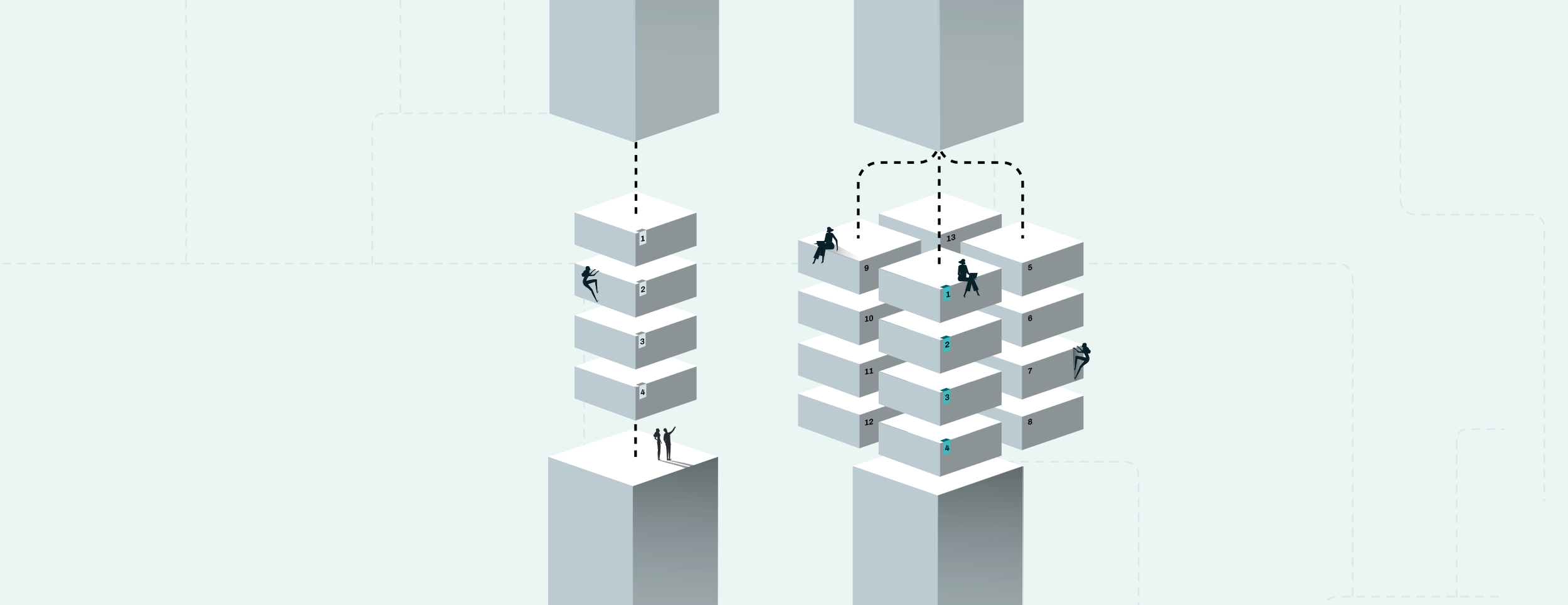
At Redwood Software, our focus is full stack automation.
What does that mean?
We help companies automate their mission-critical business processes end-to-end across the entire organization and infrastructure, including all applications.
When talking about automating IT and business processes, particularly repetitive and time-consuming tasks, two terms are commonly used: robotic process automation (RPA) and workload automation (WLA). Both make workflows more efficient and reduce errors. Both lower overhead costs. Both support scalability. And sometimes, both technologies can be used together, which is part of why they sometimes seem interchangeable. But they aren’t.
If you’re like most people, you’re already drowning in the alphabet soup of tech jargon, so let’s simplify these two terms.
What is robotic process automation (RPA)?
RPA uses software robots or “bots” to automate time-consuming, repetitive, rules-based, well-defined tasks. Because humans traditionally performed these tasks, the bots were initially designed to mimic human interactions with digital systems, like data entry or invoice processing. In layperson’s terms, the bots did what they were told to do. And this can be helpful for both companies and employees.
For companies, bots work 24/7 without human intervention and complete tasks much faster than people — meaning greater productivity at a lower cost. RPA also offers audit trails and increased compliance since all bot activities can be logged and monitored.
For employees, bots cut down on their boring, mundane tasks, saving individuals’ time and allowing them to focus on the more strategic, value-add parts of their job. You know, the good stuff. The stuff only humans can do.
What is workload automation (WLA)?
WLA is designed to automate, coordinate, monitor and manage workloads from various tools and technologies within an organization’s IT infrastructure. In some ways, you can think about it like the ringleader of a circus.
Unlike RPA, WLA systems are designed to handle complex and diverse workloads. They consist of a job scheduler that allows users to submit jobs, workloads or batch processes to servers that can execute those jobs. This is why WLA involves defining the dependencies, relationships and conditions between different tasks and scheduling them that optimizes resource utilization and ensures timely execution. Adding advanced technology like artificial intelligence and machine learning enables greater automation, such as intelligent task scheduling and anomaly detection.
WLA solutions can integrate with various external systems and tools, making WLA ideal for enterprise automation at any organization using multiple business applications.
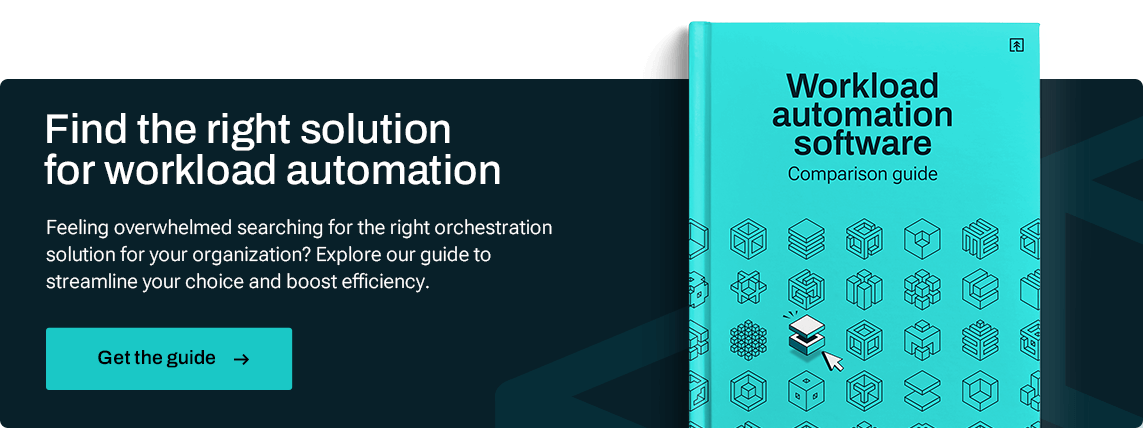
The key differences between RPA and WLA
As explained, RPA and WLA solutions are not mutually exclusive and often work together in a company’s overall IT infrastructure. However, there are two key distinctions to keep in mind.
Multi-tasker vs. singular focus
WLA focuses on automating the scheduling, execution and management of multiple, diverse workloads and managing dependencies between tasks to optimize the overall utilization of computing resources, including data transfers and integrating applications.
RPA tools focus on automating specific, repetitive, rules-based business processes, like data entry or invoicing, by mimicking human interactions with digital systems.
Infrastructure vs. desktop
WLA typically integrates into a complex infrastructure and interfaces with various diverse applications, databases and systems.
RPA tools primarily focus on specific applications or systems and interact with these applications at the user interface level, typically on individual desktops or servers.
Assessing your IT automation needs
When exploring automation tools, it’s crucial in your decision-making process to understand the use cases for your business and what your automation strategy is. Automation tools can make a significant impact through the orchestration of crucial workflows and by eliminating valuable people-power used on mundane tasks. There are time and money savings and increased productivity — which can drive business outcomes.
An important consideration is selecting automation software that works with the current tech stack. Many businesses have gone through digital transformation and have many applications running. APIs used with workload automation software enable interactions of different applications, databases, cloud services and systems. You want to find a solution that works for your current apps, IT processes, back-end setup and, ultimately, will achieve your IT automation goals.
Choosing between RPA and WLA
If your business needs a simpler solution to save time on repetitive, labor-intensive tasks, then RPA is a great option. These solutions are usually fairly easy to implement and require little technical know-how — but this simplicity could also lead to disappointment if you expect an RPA to drive business outcomes.
WLA solutions, on the other hand, allow a business to automate their mission-critical processes, with capabilities to manage and coordinate across applications, systems and data — which can significantly drive business efficiency and productivity. With a WLA solution like RunMyJobs by Redwood, your team has the freedom and flexibility to connect to unlimited servers, applications and environments, from modern SaaS solutions to existing legacy systems, from on-premises to cloud and hybrid environments.
Why RunMyJobs is the best WLA platform
RunMyJobs is a WLA tool that enables IT teams to schedule and run essential event-driven workloads, manage file transfers and data and orchestrate across applications and other automation tools like robotic process automation (RPA). The platform enables you to connect, control, compose and confidently run your most critical business processes, all backed by the advanced technology and support of Redwood Software.
Redwood offers the leading workload automation platform and, unlike competitors, is 100% committed to automation. For 30 years, Redwood has helped companies automate their mission-critical business processes, successfully migrating 50 billion jobs across thousands of customers.
And migration is done through Redwood’s finely honed three-step seamless process, preventing business disruptions. A team of experts supports Redwood customers throughout the migration process with a hands-on approach and specialized migration tooling built to transition from Control-M, Autosys, Automic and more.
Connect to any tech stack today and tomorrow
Future-proof your automation investment with the flexibility to connect to unlimited servers, applications and environments, no matter how complex your tech stack. With applications constantly launching, evolving and being replaced, it’s crucial to have a platform that allows for this. And suppose B2B data transfers are part of your businesses processes. In that case, you can benefit from JSCAPE by Redwood, which lets you carry out file transfers with trading partners and other organizations.
Easily compose automations
Build automations faster without a heavy lift from IT by using low-code, drag-and-drop visual process editor and an extensive library of integration, templates and wizards. Orchestrate workflows across the entire enterprise seamlessly with automations that minimize manual interventions and include intelligent exception handling.
Have end-to-end control and visibility
Monitor every automated business process in real-time from a single pane of glass. See progress, conditional logic and dependencies of each individual process, allowing you to track every process execution detail at all times and know at a glance what needs attention. Get an early warning if critical deadlines are predicted to slip, allowing your team to address potential issues before they affect the business, and configure process SLAs and thresholds with custom escalations and alerts to keep the right people informed at the right time.
Confidently automate processes
Reliably run your critical business processes and scale with less effort from your IT team. RunMyJobs runs millions of transactions daily with a guaranteed 99.95% uptime. Redwood customers enjoy best-in-class customer support with 24/7 response times, aggressive SLAs and industry-leading security. Redwood maintains strict compliance at all times, adhering to full encryption (TLS 1.3, SSL) and security policies, and is certified for ISO 27001, ISAE 3402 Type II, SSAE 18 SOC 1 Type 2, SOC2 Type 2 and Cloud Security Alliance STAR Level 1.
Ultimately, automating with RunMyJobs drives successful business outcomes, allows scalability and frees up human resources for more strategic initiatives. Get a free demo to learn more.