MFT vs SSH for secure file transfer
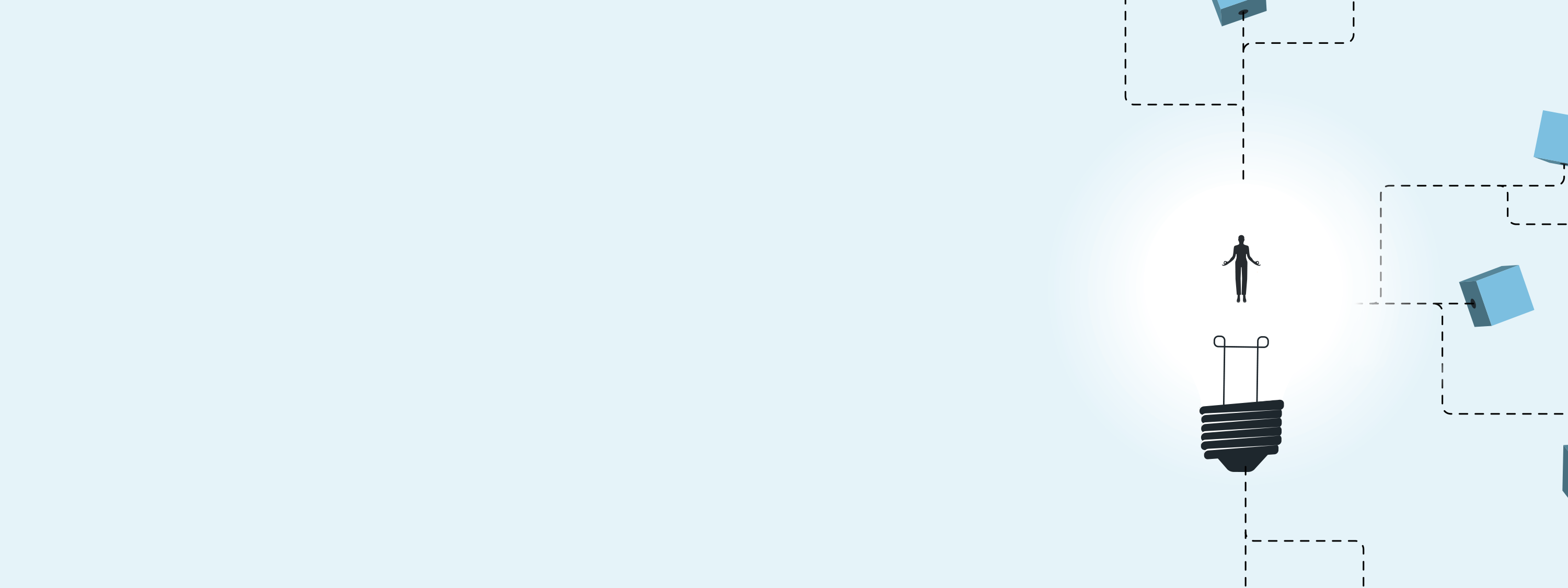
For organizations across industries, secure, accurate data exchange is of the utmost importance. Healthcare companies, for example, have to comply with HIPAA regulations and must pay close attention to their file sharing processes. Financial companies sending financial or client information to trading partners are more incentivized to focus on security or face fines for infractions.
Advanced security methods like managed file transfer and secure shell are used for secure network connections and data transfer, but MFT and SSH are different in their design.
Both play a key role in handling each file transfer workflow, but it’s important to first understand how MFT and SSH work and how they are best implemented.
What is secure shell (SSH)?
SSH stands for secure shell and refers to a network protocol that provides secure remote access and communication over unsecured networks. SSH enables encrypted communications between a client and a server so users can securely manage and access network systems and devices remotely.
When using SSH file transfer protocol, public key cryptography is used for remote system authentication to establish a secure connection. SSH ships by default with every Unix, Linux and Mac server.
SSH tunneling can be used to open a secure tunnel between local and remote hosts. Because SSH tunnels can penetrate an enterprise firewall undetected, they can be both powerful and risky.
SSH encryption algorithms
There are several encryption algorithms supported by SSH that protect the integrity and security of file sharing. Some of the most used SSH algorithms include:
- Hash functions
- Diffie-Hellman key exchange
- Public key encryption
- Symmetric key encryption algorithm
- Asymmetric key encryption algorithm
Hash functions used to ensure message integrity and key authentication include SHA-1, SHA-2 and MD5. The Diffie-Hellman SSH algorithm is used to establish a shared secret SSH key.
Symmetric key encryption algorithms supported by SSH include AES, 3DES, Blowfish and Twofish. The asymmetric key encryption algorithms include RSA and DSA, which are used for SSH key exchange and authentication. Another public key algorithm is Elliptic Curve Cryptography, but it offers better security and performance than RSA or DSA.
What is MFT?
MFT stands for managed file transfer: a secure file transfer process for data exchange between multiple systems. Companies use the MFT protocol to transfer large amounts of sensitive data because this process guarantees delivery and enhanced security. Managed file transfer also offers auditing and automation capabilities.
MFT protocols
Managed file transfer supports various protocols for secure data exchange:
- FTP
- SFTP
- FTPS
- HTTPS
- AS2
- OFTP
- MQ
- REST
File transfer protocol (FTP) is a standard protocol for online file sharing, and secure file transfer protocol (SFTP) is a more secure version of FTP that uses SSH for authentication.
FTPS refers to FTP of SSL or TLS and is also a more secure FTP protocol. FTPS uses SSL or TLS encryption for secure data transfer. HTTPS also uses SSL or TLS to provide secure communication.
Understanding the differences between MFT vs. SSH
While both secure protocols, SSH and MFT were designed for different use cases. Managed file transfer is an advanced tool specifically for file transfer management and security, while SSH is used primarily for secure communication between two machines.
SSH is a secure file transfer protocol that enables remote access to a computer’s system through the command line and supports various encryption algorithms like 3DES and AES. SSH can also be used for ad hoc file sharing to provide safe authentication and tunneling applications.
Managed file transfer is more robust in terms of data transfer functionality. It provides centralized management of file sharing activities between a client and MFT server and supports multiple file sharing protocols, including FTP, SFTP, HTTPS and AS2.
Using managed file transfer solutions
MFT solutions can be used to optimize file sharing workflows and streamline operations. Teams can manage critical and sensitive data transfers internally and externally with ease using JSCAPE by Redwood’s managed file transfer automation.
This managed file transfer solution enables reliable and high-volume data exchange through automated file sharing workflows and allows teams to track and log all data transfer activity. Guaranteed delivery is made possible with automatic resume or retry if file sharing fails because of network issues or timeouts.
Automation functionality enables accelerated delivery across enterprises. JSCAPE allows teams the ability to create, import and export SSH keys and SSL certificates and assign SSH private keys to users.
Find out more about JSCAPE by booking a demo.