How to plan for expanding IT workloads as your organization scales
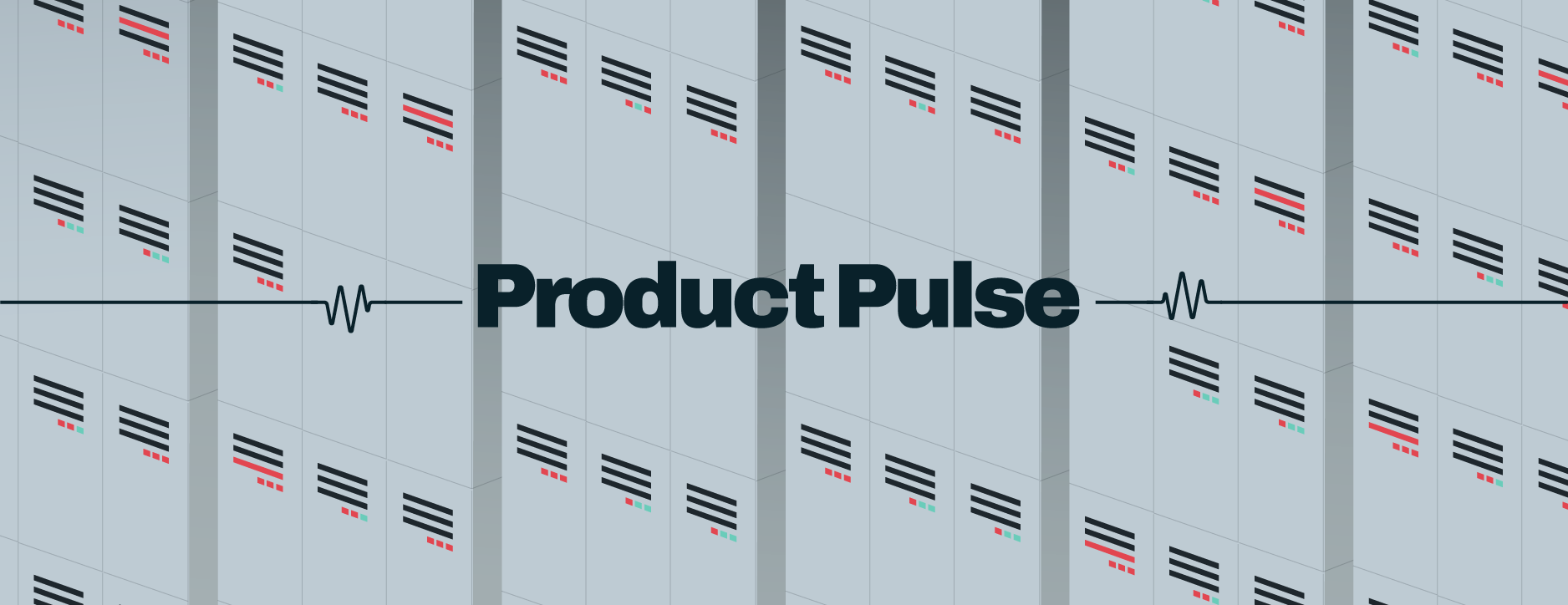
The pressure is on. At least, that’s how it can feel if you don’t have a solid idea of how you’ll deliver IT services reliably as your organization grows and your environments become more complex.
The dual pressure to integrate multiple cloud computing environments with business and IT systems while implementing new technologies, such as artificial intelligence (AI), makes it challenging to meet evolving business requirements while simultaneously addressing resource constraints and filling skill gaps across new and legacy systems.
These elements struggle to co-exist harmoniously, leaving your team mired in troubleshooting issues while attempting to integrate new technologies. To enable transformation without impacting business services, you must adopt a strategic approach to scaling your IT workload management.
Read on to explore IT workload automation as a solution — its applications in a Service Orchestration and Automation Platform (SOAP) capacity and a step-by-step guide to using it to scale effectively.
Gartner SOAP Critical Capabilities: IT workload automation
In its 2024 Critical Capabilities for SOAPs report, Gartner® spells out five top Use Cases for these advanced workload automation tools, one of which is IT workload automation. According to the report, this Use Case is defined as the ability to “plan, define, execute, manage and report on automating IT workloads.”
An IT workload is any program or application that runs on a computer — anything from a simple script to move some data around to a complex chain of tasks in a remote system (e.g., SAP ERP, AWS, Databricks or Informatica). A SOAP that successfully automates these functions must enable teams to:
- Plan: Assess IT processes to identify those with high impact for performance and reliability improvements from automation.
- Define: Map processes to workflows, set schedules, establish run and failure conditions and align them with service-level agreements (SLAs) and business outcomes.
- Execute: Implement workloads according to predefined parameters.
- Manage: Oversee IT operations, adjust for performance and resolve issues.
- Report: Generate detailed insights to guide ongoing optimization.
IT processes: Quick wins for targeted scalability
To fully capitalize on the opportunities offered by an orchestration platform, it’s important to know which processes are most suited for scaling. Depending on your current resource availability and the potential impact on your business operations, you may prefer to prioritize the simplest processes first.
Look for:
- Tasks that span multiple systems. Coordinating these can deliver efficiencies and reliability improvements. Perhaps identify achievable but challenging hybrid cloud processes or ones that span on-premises and SaaS cloud services to build on for future phases.
- Tasks that are dependent on business events. Connecting IT and business systems with workload automation means activities happen more quickly from the end-user’s point of view. Starting with IT services that are triggered in a customer-facing system can deliver demonstrable benefits in early phases.
- Tasks that are interdependent or have complex dependencies. Verifying that all the pieces are in place maximizes the likelihood of success. Workload automation allows us to do this using methods that align with skills and other solutions, reducing technical debt. Choosing tasks that often fail due to dependency on employees can show immediate benefits and are incredibly cost-effective.
The following examples are in order from simplest to most complex:
- Backup and archival of data from across the business
- Setup for new employees or customers across different systems
- Automatic scaling of cloud environments up and down during company downtime
- Disaster recovery replication management, ensuring all requirements are met
- Data center management, managing control of physical and digital systems
- Disaster recovery testing and activation
Automate your way into the green: How to scale IT workloads
While there will be some variation in how you pave the way for growth and efficiency, here are some general guidelines if you’re not sure where to start.
1. Assess your current automation landscape
The first step is to perform a thorough audit of your existing automation environment. Begin by identifying solutions with automation capabilities, stand-alone automation tools, resource-intensive tasks, critical dependencies and workflows that have high latency or delays between steps.
Then, determine key performance indicators (KPIs) to establish a baseline. For example:
- Automation success and failure rates
- Process completion speed
- Manual intervention and labor costs
Or, more specific to your processes, considering our examples above:
- Data restoration request response time?
- New employee request resolution time?
- Reduced cloud computing costs?
- Disaster recovery failover testing success rates?
- Time to shut down an on-premises data center for maintenance?
Potential challenges at this stage: You may have to tackle outdated scripts and grapple with fragmented tools. Without centralized visibility, you’ll also likely face insufficient monitoring.
Note your issues early to lay a solid foundation for the upcoming steps.
2. Build a scalable IT automation strategy
Once you’ve assessed your current automation stage, it’s time to define a true strategy for scalability.
- Set clear, measurable goals. Do you want to reduce manual interventions by 50%? Cut job failure rates by 30% within six months?
- Prioritize high-impact cloud workloads. Focus on those that:
- Often involving file transfers or high-volume, repeatable jobs
- Require batch processing power
- Cloud resource management
- Configure your workload automation for load balancing. Distributing tasks evenly across your available resources gives you the best chance of preventing bottlenecks as you take on increased demand.
3. Manage and monitor workloads in real time
Effective real-time management is essential when scaling. Dashboards can give you instant visibility into job statuses and system health. Alerts are also key for being able to rapidly respond to issues despite an increase in volume.
Set up automatic failure recovery protocols, such as job retries, failovers and escalations, to maintain continuity even when issues pop up.
The insights from your real-time monitoring are only as valuable as what you do with them. Take quick action when it becomes clear you need to adjust computing resources or dependencies to streamline execution.
Keep in mind that real-time workload management isn’t a one-and-done process. Continuous adaptability is what will make your automation efforts successful.
4. Report on and communicate automation successes
You need support from your entire leadership team and all stakeholders to keep up with the backend needs that support changes in the business. IT scalability contributes to broader business growth, but this correlation is not clear to everyone.
This means generating comprehensive reports that highlight the business impact of IT process automation. How have your workload adaptations contributed to greater efficiency in routine tasks, improved service delivery and/or a better customer experience?
If you can also use your data to help forecast your needs, you’ll be more likely to expand quickly with new automation tools and integrations, which will allow you to handle even more complex workflows and perhaps support new services. Scalability could be a self-perpetuating cycle!
Why a ranked SOAP solution should be your scaling companion
More than just running scheduled tasks, you need to strategically orchestrate automated processes to ensure your operations continue to be error-free as you grow. A SOAP solution, especially one that’s been named a Leader in the Gartner Magic Quadrant for SOAPs, is an indispensable partner along this journey.
With a Redwood Software solution, you’ll get:
- Centralized control
- Measurable efficiency gains
- Unparalleled adaptability
- Easy enforcement of compliance and governance
Redwood ranked #1 in three Gartner Critical Capabilities Use Cases. Download the full analyst report to find out why and envision the resilience you could achieve with all types of workloads by using a leading SOAP solution as you scale.
About The Author

Dan Pitman
Dan Pitman is a Senior Product Marketing Manager for RunMyJobs by Redwood. His 25-year technology career has spanned roles in development, service delivery, enterprise architecture and data center and cloud management. Today, Dan focuses his expertise and experience on enabling Redwood’s teams and customers to understand how organizations can get the most from their technology investments.