ETL automation process: The ultimate guide
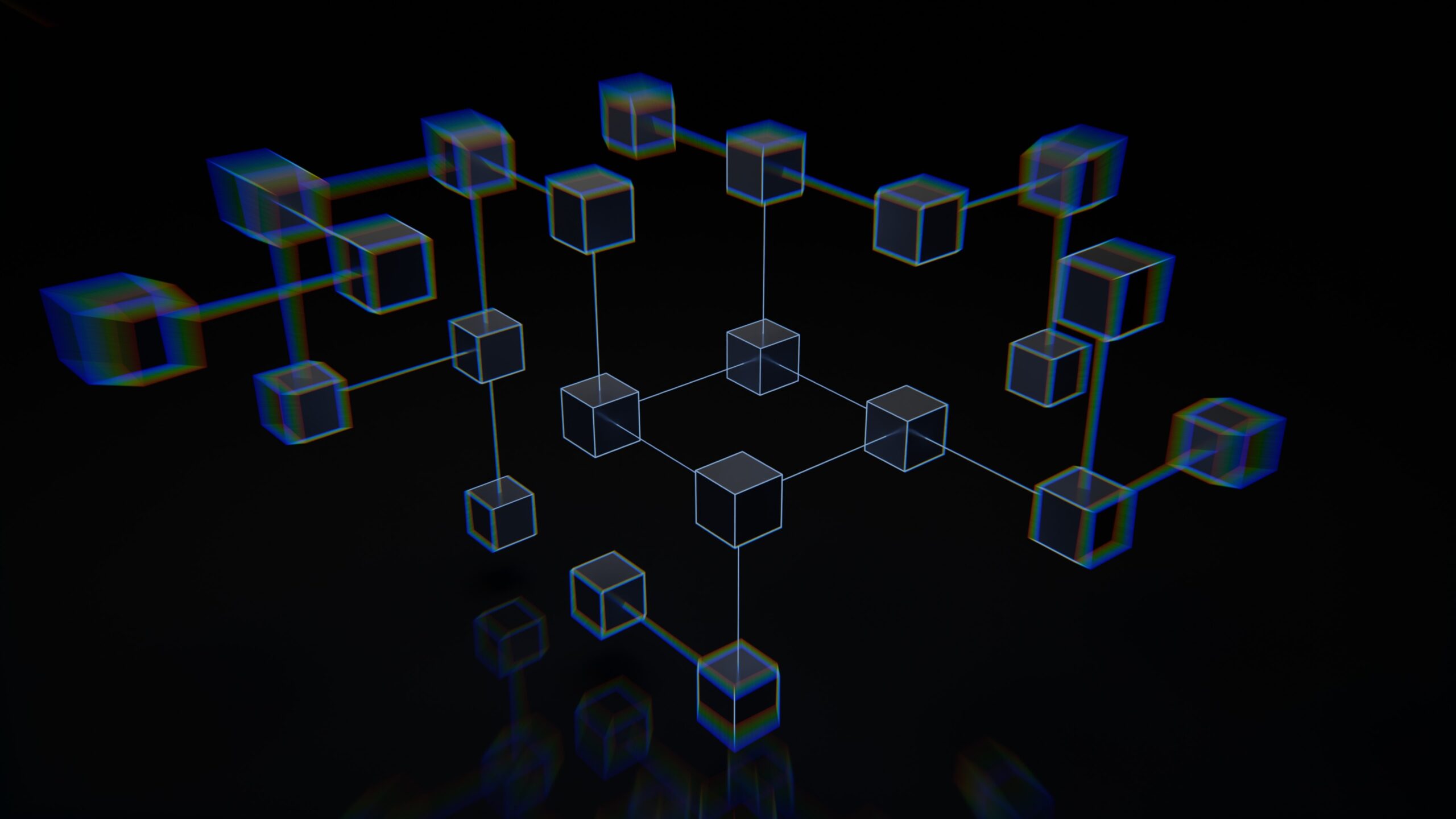
In this era of data explosion and monetization, businesses rely heavily on accurate, timely and consistent data for decision-making and cash flow. One critical component in today’s data landscape is the extract, transform, load (ETL) process.
ETL — the process of extracting data from multiple sources, transforming it into a format for analysis and loading it into a data warehouse — is tedious and time-consuming, but the advent of ETL automation tools has made it more manageable for organizations big and small.
Understanding how ETL automation works, including ETL testing automation, is beneficial for selecting the right ETL tools and automation solutions for your use case, whether you’re in DataOps or another closely related function.
How ETL works
Automated ETL involves using technology to automate steps in the ETL process. These steps include extraction from different sources, transformation to meet business rules and loading into a target data warehouse.
Automation plays a significant role in streamlining data integration, maintaining data quality and making the entire data management process more efficient. With automation, teams avoid potential data transformation errors and can guarantee that deduplication takes place.
Automating the ETL process also optimizes data processing, making it possible to handle big data quickly and effectively. It streamlines workflows to better conform to the schema of the target data warehouse.
Optimizing the ETL process
Consider the strategies you can use in each stage that drive more efficient ETL processes.
Data extraction
There are several tested methods for optimizing the data extraction process. These include:
Data extraction tools: Data extraction tools or connectors can be used to optimize data extraction. Many of these tools have features to enable caching and connection pooling and optimize data retrieval algorithms.
Data source considerations: It’s important to understand the characteristics and limitations of your data source systems. If data is extracted from a relational database, its indexes, statistics and database configurations should be optimized for query performance. If it’s extracted from APIs, the pagination, batch processing or rate-limiting mechanisms must be available to optimize data retrieval.
Filtering and selection: You can apply filters and selection criteria during the extraction process to retrieve only the required data. This can be done by eliminating unnecessary columns or rows irrelevant to the target data model or reporting requirements.
Incremental extraction: With an incremental extraction strategy, only modified or new data is extracted since the last extraction. This minimizes the amount of source data that needs to be processed. Timestamps, changing data capture (CDC) and other tools can be used to track and extract delta changes only.
Parallel processing: If the source system supports it, you can split the extraction workload across multiple threads or processes to extract data in parallel. This improves speed and efficiency, especially for large datasets.
Query optimization: For data extraction, queries should be well-structured, use appropriate indexes and avoid joins, subqueries or complex calculations.
Data transformation
The best methodology for optimizing data transformation focuses on improving how the source data is converted from the existing format to the desired format while preserving data accuracy. Strategies include:
Data profiling: Thorough data profiling helps teams understand the structure, quality and characteristics of source data. This helps identify inconsistencies, anomalies and data quality issues.
Efficient data structures: Data structures, like hash tables or dictionaries for lookups, can be used to create efficient data structures for storing and manipulating data during the transformation process.
Filtering and early data validation: Applying filters and data validation as early as possible will help filter out invalid or irrelevant data. This minimizes processing overhead and improves the speed of data transformation.
Selective transformation: This means applying transformative operations to necessary fields and columns and avoiding transferring any irrelevant data or unused raw data.
Set-based operations: Set-based operations, like SQL queries or bulk transformations, allow multiple records to be processed simultaneously. This is much more efficient than row-by-row processing.
Data loading
Optimizing the data load process involves strategies like:
Batch processing: Transformed data can be grouped into batches for loading into a data warehouse. This reduces the overhead of individual transactions and improves load performance. The optimal batch size can be determined based on data volume, system resources and network capabilities.
Data compression: Compressed data takes up less space and requires less I/O operating during the load process. Compression algorithms can be selected based on query patterns, distribution methodology and types of data.
Data staging: Storing data temporarily in a staging area or landing zone before loading into a data warehouse allows time to ensure only high-quality and relevant data is loaded.
Error handling and logging: Error handling techniques can be used to capture and handle errors that happen during the load process. This helps with troubleshooting and finding opportunities to further optimize the ETL system.
Indexing and partitioning: Data warehouse tables should be indexed and partitioned based on data usage patterns and query requirements. This creates a better data retrieval process by dividing the data into more manageable segments.
Top ETL automation tools
We’re giving you the information you need to start your search for the right ETL automation tool. Below, find our overview of 10 top choices.
- RunMyJobs by Redwood
- ActiveBatch by Redwood
- Tidal by Redwood
- Amazon Redshift
- Apache Airflow
- Apache Hadoop
- AWS Data Pipeline
- Azure Data Factory
- Oracle Autonomous Data Warehouse
- Qlik Compose
ETL automation tool comparison
RunMyJobs by Redwood
RunMyJobs by Redwood is an ETL automation solution designed for hybrid IT teams and enterprise companies to help scale data processes so DevOps teams can easily adapt to evolving business requirements.
With RunMyJobs, you can:
- Automate repetitive tasks, including ETL testing, with no-code templates to execute workflows based on source data, files, events and more.
- Centralize control over resource provisioning across ERP, CRM and other systems through a single dashboard.
- Coordinate and integrate with your other essential data tools, including API adapters and cloud service providers such as Amazon Web Services and Google Cloud.
- Ensure consistent data security with TLS 1.3 encryption and agentless connectivity to SAP, Oracle, VMS and other applications.
- Establish comprehensive audit trails and enforce business rules across teams and departments.
- Extend your workflow orchestration beyond data to your business processes while maintaining one intuitive interface, with drag-and-drop components for easy automation design.
- Simplify your cloud data warehousing with low-code data integration and cloud-native data management.
Find out more by scheduling a demo of RunMyJobs.
ActiveBatch by Redwood
ActiveBatch by Redwood is a powerful workload automation and job scheduling tools that enables seamless automation of ETL workflows with its pre-built integrations and advanced scheduling options.
With ActiveBatch, you can:
- Access a library of pre-built job steps and integrations for various applications, databases and platforms, reducing the need for custom scripting.
- Empower your business users to run, monitor and manage processes with a user-friendly self-service portal.
- Handle complete, large-scale workloads with high-availability features.
- Meet stringent compliance or regulatory requirements with comprehensive auditing and governance tools.
- Use advanced date/time and event-driven scheduling to create end-to-end process automations and increase job success rates.
Learn more about ActiveBatch.
Tidal by Redwood
Tidal by Redwood provides enterprise-grade workload automation with features like predictive analytics and SLA management, making it ideal for complex ETL processes.
With Tidal, you can:
- Access 60+ pre-built integrations, including adapters for JD Edwards and Oracle databases.
- Automate intricate workflows with complex dependencies.
- Monitor and correct issues in critical business processes and workflows with proactive alerts and SLA remediation.
- Take advantage of developer-friendly features like a full API, CLI and adapters for SSH and web services to integrate the applications of your choice in your workflow automations.
- Utilize machine learning algorithms to predict workload patterns and resource utilization.
Learn more about Tidal Software.
Amazon Redshift
Amazon Redshift is a fully managed, scalable data warehousing solution optimized for fast querying and analytics. It’s suitable for storing and processing large datasets.
Key features of Amazon Redshift include:
- Easy integration with AWS services and ETL tools
- Massively Parallel Processing (MPP) for faster data processing
- Petabyte-scale storage capacity
Learn more about Amazon Redshift.
Apache Airflow
Apache Airflow is an open-source workflow orchestration tool that’s ideal for building, monitoring and scheduling dynamic ETL pipelines using Python. Its modular, extensible design supports a wide array of data sources.
Key features of Apache Airflow include:
- A web-based user interface to track the progress and status of workflows
- Dynamic pipeline generation
- Rich set of integrations and the ability to create custom plug-ins
Learn more about Apache Airflow.
Apache Hadoop
Hadoop is a distributed computing framework designed to process and store massive datasets across clusters of machines, making it a popular choice for big data ETL. Hadoop’s fault tolerance and scalability make it reliable for high-volume operations.
Key features of Hadoop include:
- Automatic failure handling at the application layer
- Data locality to reduce network congestion
- Distributed data processing model for big data tasks
Learn more about Hadoop.
AWS Data Pipeline
AWS Data Pipeline is a managed ETL service that automates the movement and transformation of data across AWS and on-premises sources. It features flexible scheduling and robust error handling.
Key features of AWS Data Pipeline include:
- Built-in error handling and automatic rerty mechanisms
- Fine-grained access controls
- Templates for the majority of AWS databases
Learn more about AWS Data Pipeline.
Azure Data Factory
Azure Data Factory is a cloud-based ETL service that enables hybrid data integration with a visual, code-free interface, making it easy to design and manage complex data workflows. It offers the scalability to handle large data volumes.
Key features of Azure Data Factory include:
- A visual interface for designing ETL workflows without coding
- Built-in connectors for ingesting data from on-premises and SaaS sources
- Managed SQL Server Integration Services (SSIS)
Learn more about Azure Data Factory.
Oracle Autonomous Data Warehouse
Oracle Data Warehouse is a high-performance data warehousing solution that integrates analytics and machine learning, enabling efficient ETL processes and complex data transformations.
Key features of Oracle Autonomous Data Warehouse include:
- Advanced in-database analytics
- Automated provisioning, configuration, scaling and more
- Self-service data management tools for loading, transforming and sharing
Learn more about Oracle Autonomous Data Warehouse.
Qlik Compose
Qlik Compose is a data integration tool that automates ETL processes for data warehouse and analytics tasks and supports the acceleration of data integration and transformation.
Key features of Qlik Compose include:
- Ability to combine data warehouse and data mart tasks in a single workflow
- Automated data model design and source mapping
- Real-time data streaming
Learn more about Qlik Compose.
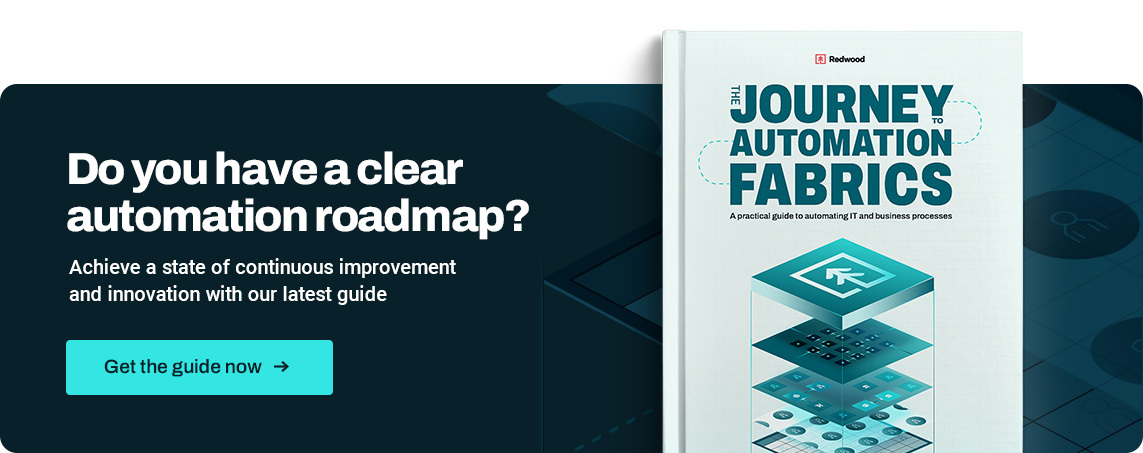
The importance of ETL testing
ETL automation doesn’t end with automating the processes in each stage. You also need to building ETL testing — the process of verifying and validating an ETL system. When you test your ETL processes, you ensure that every step goes according to plan.
This is a critical activity for data validation, specifically accuracy and consistency. Testing also mitigates risks, optimizes system performance, aids in quality assurance and makes it easier to comply with regulatory requirements. By performing tests like data completeness checks, data transformation validations and data reconciliation, a data team can identify discrepancies, errors or data loss during extraction, transformation or loading.
ETL testing is part of the overall quality assurance process for data integration projects. It helps ensure data is correctly transformed and loaded to meet specific business rules and requirements. The ETL testing process also includes performance testing. This evaluates the efficiency and speed of each stage of ETL. By identifying bottlenecks, optimization opportunities and scalability issues, performance tests improve the overall responsiveness of your ETL processes.
Finally, it’s important not to overlook regression testing, which ensures new changes haven’t introduced unexpected issues or errors in previously validated ETL processes.
Because ETL systems handle significant volumes of valuable — and sometimes sensitive — data, risk mitigation is crucial. By conducting comprehensive testing, your organization can mitigate risks associated with data inaccuracies, incomplete transformations or data loss. This protects the reliability and trustworthiness of your data.
Many industries, including finance, healthcare and retail, have strict compliance and regulatory requirements regarding data integrity, privacy and security. ETL testing can validate data handling processes to make compliance with relevant regulations and standards much easier.
Top ETL testing tools
There are a number of ETL testing tools available for teams to choose from, each with unique features and functionality. Below are five of the most popular.
- Apache Nifi: Apache Nifi is an open-source data integration and ETL tool with a visual interface for designing and executing data flows. It offers capabilities for transformation, routing and quality checks. Apache Nifi supports real-time data processing and integrates with various data sources and target systems.
- Informatica Data Validation Option: Informatica is an ETL tool with comprehensive data validation and testing capabilities. It provides features for data profiling, data quality checks, metadata analysis and rule-based validation. Informatica supports automated and manual testing.
- Jaspersoft ETL: Jaspersoft ETL is an open-source ETL tool with a graphical user interface for workflow design and execution. It offers features for data transformation, cleansing and validation. Jaspersoft ETL supports various databases, platforms and data stores.
- Microsoft SQL Server Integration Services (SSIS): SSIS is a popular Microsoft ETL tool. Features include data integration, transformation, ETL testing and debugging. SSIS integrates well with Microsoft SQL Server and other Microsoft products.
- Talend Data Integration: Talend is an open-source ETL tool with powerful testing and data integration features. It provides data mapping, transformation and validation. Talend allows users to design and execute test cases, perform data quality checks and facilitate test automation.
To perfect each stage of ETL, you need the support of a powerful platform. Discover the ways RunMyJobs could revolutionize your ETL processes: Book a demo today.