The three Cs: A communication framework for automation design
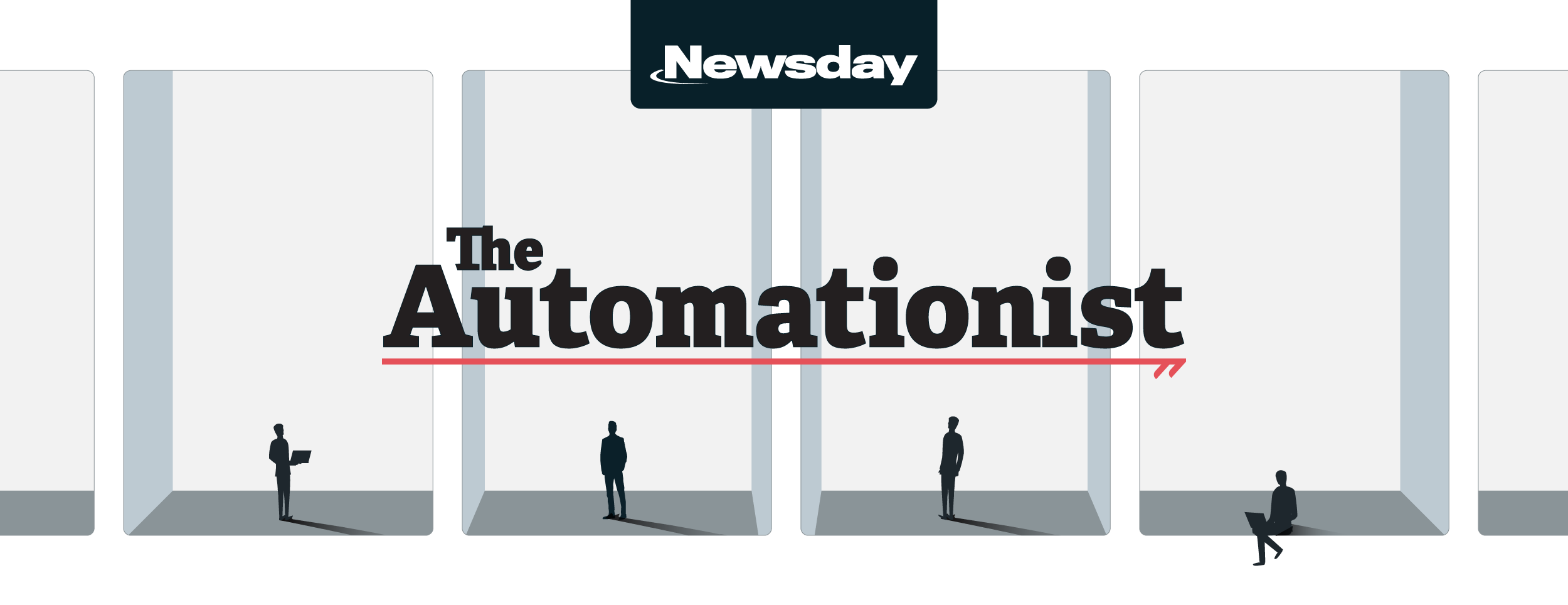
The successful design, development and deployment of your workload automation depends on strong internal communication. In this blog series, Newsday’s Sherwin Rubio follows up on his previous post to describe the ideal communication framework for developing automations using RunMyJobs by Redwood.
Effective implementation of any cross-functional IT initiative depends on seamless communication with business users. In my last blog post for the Automationist series, I introduced the concept of “The three Cs” — Context, Collaboration and Consolidation — as a framework for collecting and evaluating automation requests.
Here, I’ll dive deeper into this essential stage to help you dismantle the silos that often hinder automation design and implementation.
The natural divide in enterprise organizations
As businesses grow, they inevitably experience a natural separation between departments and teams. Each team may have its own objectives and skill sets that influence the tools and processes they’re comfortable with. Over time, business processes mature and calcify, so it’s easy to neglect documentation updates and create further confusion.
This common scenario creates a significant divide where teams operate in isolation. The results are what you’d expect: reduced efficiency, lack of scalability and poor business outcomes.
Hidden costs of silos in automation design
The isolated nature of departmental workflows directly impacts the design and development of new automations. A disjointed approach means one department could create automations that work for their specific needs but don’t integrate with systems used by other teams. Or, two or more teams could dedicate resources to automating the same process. Bottlenecks, errors and rework diminish the effectiveness of both single automations and larger digital transformation initiatives.
Beyond the immediate technical and resourcing challenges, silos can negatively impact morale and employee engagement. When teams operate in isolation, they miss out on opportunities to learn from one another and benefit from diverse perspectives.
By allowing silos to remain, you could unknowingly create a culture of complacency and resistance to change. In the long run, this can hinder adaptability and mitigate the power of your competitive advantage.
Optimize your communication strategy
If you want to go fast, go alone. If you want to go far, go together.
African proverb
In IT, this sentiment rings particularly true. Silos are common, so overcoming them for automation design purposes requires building a deliberate roadmap that draws people together and aligns with your industry and business needs.
In my experience, this starts with knowing the lay of the land in your organization. In my previous post, I emphasized the importance of context or asking basic questions of business users: Who? What? When? Where? Why? This is one of the most important parts of the three Cs, as we need to get as much information as possible to make well-informed decisions about which processes to automate.
For individuals in management, fostering effective communication between departments is both a responsibility and an opportunity. Managers have the unique ability to bridge gaps by creating departmental processes that encourage collaboration. Depending on whether your staff is in-person, hybrid or remote, having both face-to-face and digital communication channels is critical.
Then, it’s key to consolidate your automation design protocol so it’s repeatable and easy for people in all roles to understand. One strategic approach is to develop automation templates. IT professionals have all experienced the frustration of navigating documentation sites or PDFs trying to find specific information. This adds an unnecessary cognitive load due to constant context switching. Standardizing documentation makes your processes predictable and manageable, which allows your colleagues to focus on the content rather than the act of finding it.
Newsday’s documentation structure
At Newsday, we’ve structured our documentation to mirror the Process Definition and Job/Process Chain pages in our workload automation platform, RunMyJobs by Redwood.
With this tactic, we’ve been able to standardize terminology across the board for everyone, from business users to automation developers and implementers. There’s a common language now, which is crucial for equipping all team members with the same information and ability to participate. This democratization of information means we can take advantage of all team members’ competencies to build the most effective automations for everyone.
While there could still be miscommunications around a given business process, we’ve greatly minimized miscommunication regarding the automation design of said process.
We’re currently integrating these design documents into our ServiceNow knowledge base to create a seamless lifecycle encompassing the three Cs process, workload automation development and recovery documentation.
The goal is to ensure knowledge remains accessible and consistent at every level of our organization, from stakeholders and business users to developers and operators.
Sending a Delivery Agent Tip Summary Report
Below is an example of our process documentation using RunMyJobs language. The Delivery Agent Tip Summary Report requires downloading and summarizing a file and then sending a report to users. It takes place every Thursday at 10 AM.
Global information
- Process: Non-critical
- Retention: 30 days
- Presubmit: 4 times
- Recipient: [Internal email address]
- Events:
- Wait: None
- Raise: ED_Delivery_Agent_Data_Import
- Submit Frame: None
- Time Window: None
Job/Process Definition name: JC_Delivery_Agent_Tip_Summary_Report
| Step 1 | Step 2 | Step 3 |
|
|
|
Desired outcome: More time!
It may seem that working through a set pattern of communication in workload automation design would spawn a lot of meetings we don’t really need, but the opposite is true. Using RunMyJobs terminology across our documentation and with our business users has reduced confusion, limited meetings and saved time.
Rather than filling that newfound time with more tasks, we’ve been able to focus on proactive measures, such as refining our alerts, notifications and recovery times. As an IT team, we have the mental space for informed decision-making. We can address issues before they escalate — automation-related or not.
Transition to an automation design communication framework
Successful communication among business and IT users shouldn’t be an accident. Effective communication strategies for automation design require a balance of project management and communication skills that haven’t historically been innate to IT teams.
Context, collaboration and consolidation comprise an easy, three-part method that any automation-driven team looking to bring together siloed departments can follow.
There are a few ways to boost your team’s confidence as you drive automation initiatives.
Tips for implementing the three Cs in your organization
- Leverage cross-training opportunities: One of the best ways to break down silos is to build empathy. Your automation solutions will have more well-rounded results if you focus on promoting a deep understanding of each department’s challenges.
- Invest in extensible solutions: Your tools need to support a collaborative approach. Easily extensible automation software offers visibility for everyone by uniting the solutions each business function needs.
- Stay proactive: Use the time you save from reduced meetings to focus on achieving true end-to-end process automation across your organization.
Explore what automation implemented with a strategic communication process could look like for your organization: Get a quick demo of RunMyJobs.
About The Author

Sherwin Rubio
Sherwin Rubio is a Lead Programmer Analyst at Newsday Media Group, where he leads the business intelligence and process automation team. He delivers actionable insights by implementing automated reporting systems and overseeing integration and workload automation architecture. Working with multiple ERPs, including SAP, Sherwin is responsible for automating end-to-end data warehouse management, report distribution and more.